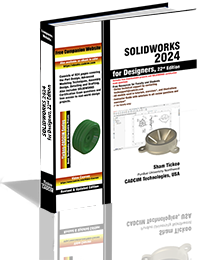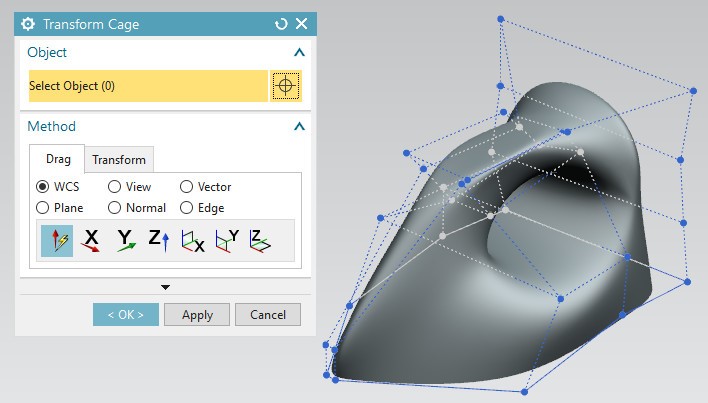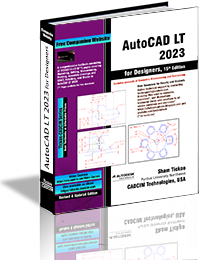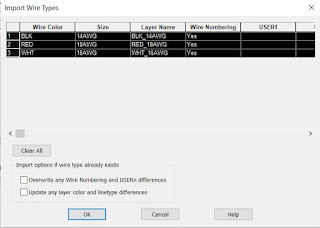Autodesk recently released the latest version of AutoCAD Electrical 2021. Following are some enhancements and updates:
Enhancement in Project Manager
In
AutoCAD Electrical 2021, you can customize the default folder in the
Select Project File dialog box that is displayed on choosing the Open
Project option in the Project Manager.
Enhancement in Terminals
In AutoCAD Electrical 2021, if you insert panel terminals from the schematic terminal list, wire numbers will also be displayed with these terminals in the drawing. Figure 3 shows the wire number displayed along with the inserted panel terminal in the demo009.dwg file.
Enhancement in ICON Menu
The icon colors and their background in the interface as well as in some dialog boxes like Insert Component dialog box are enhanced to provide optimum contrast between them and the drawing area. As a result, now there will not be any distraction to the users because of icon colors and background color theme, refer to Figures 4 and 5.
Enhancement in Catalog Browser
In AutoCAD Electrical 2021, the Global Search button is added to search a keyword mentioned in the Search field from all the category tables of the catalog database, refer to Figure 6.
Enhancement in Import Wire Types dialog box
Wire Color and Size columns are also added in the Import Wire Types dialog box. As a result, users can know the wire color and size of the imported wire types, refer to Figure 7.
All the above enhancements are covered in the book "AutoCAD Electrical 2021 for Electrical Control Designers" 12th Edition.
Salient Features of the Book- Comprehensive coverage of AutoCAD Electrical 2021 concepts and techniques
- Tutorial approach to explain the concepts of AutoCAD Electrical 2021
- Detailed explanation of all commands and tools
- Summarized content on the first page of the topics that are covered in the chapter
- Hundreds of illustrations for easy understanding of concepts
- Step-by-step instructions
- More than 45 tutorials and projects
- Additional information throughout the book in the form of notes and tips
- Self-Evaluation Tests, Review Questions, and Exercises