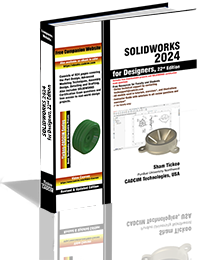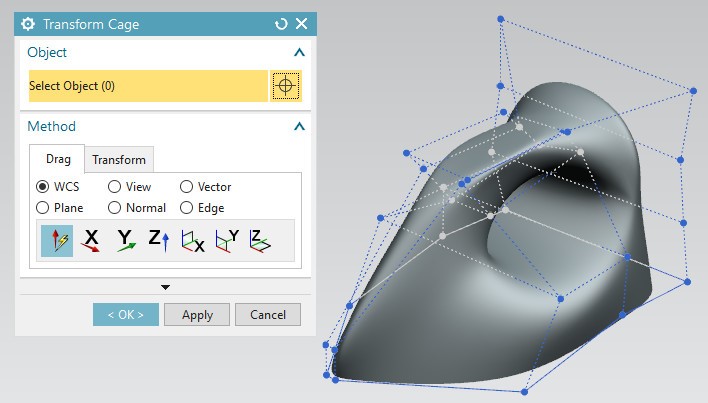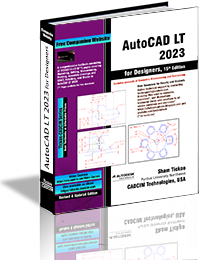NX, a product of Siemens is a powerful, flexible, and innovative product development solution. NX has all required features, super performance, and capabilities to help you deliver a cost effective product with improved product quality and high performance faster and easier. Here are some new features of NX for manufacturing:
NX CAM
NX CAM provides advanced CNC programming capabilities for a wide range of jobs – from 2.5-axis milling and turning to high-speed machining and multi-axis milling and robotic operations. Report Shortest tool streamlines programming of parts with deep features, ensuring collision-free milling operations. It helps you use shorter tools to minimize tool deflections resulting in more stable machining and improved surface quality.
Additive Manufacturing
NX Additive Manufacturing software offers comprehensive capabilities, from design to print to post-print validation, in a single integrated system. Copy / Paste of Parts and Supports enables quick positioning of multiple parts with their support structures in the build tray. Additive Multi-Track Buildup is a new operation that streamlines the programming of multi-axis parts with near constant wall thickness. By using a constant number of additive beads, this new capability ensures a consistent thickness and height. Apply Rules enables defined events to be inserted into a multi-axis additive operation based on time or distance. This allows for different multi-axis additive technologies to insert rules or commands specific to their unique requirements. Tilt Tool Axis on Finish Passes allows for proven NX multi-axis functionality to control the 5-axis movement of finish paths within operations. This allows for complete collision checking, as well as smooth multi-axis output, allowing for a higher quality output on the additive machine.
NX CMM Inspection Programming
NX CMM Inspection Programming software provides advanced capabilities that helps you automate programming, while using the latest inspection methods. Boundary scan curve on plane automatically generates inspection paths for tactile scanning, enabling faster and more accurate part inspection. By eliminating geometry creation, such as those used by traditional CMM inspection systems, it standardizes the process and speeds up inspection programming. Path order optimization helps you output the most time efficient inspection program with a single click. It optimizes the program for probe changes, head angles, and it minimizes the distance between paths.
*Source - Siemens