Autodesk recently released latest version of AutoCAD: AutoCAD 2020. Following are some enhancements and updates:
AutoCAD on Any Device
AutoCAD 2020 allows you to view, edit, and create drawings in AutoCAD on virtually any device–desktop, web, or mobile.
Cloud Storage Connectivity
You can now access any DWG file in AutoCAD with Autodesk’s cloud, as well as with leading cloud storage providers.Blocks Palette
Insert blocks efficiently from a most recently used list with visual galleries.
Quick Measure
This feature displays all nearby measurements in a drawing simply by hovering your mouse.New Dark Theme
Reduce eye strain with contrast improvements, sharper icons, and a modern blue interface.
Enhanced DWG Compare
Compare two versions of a drawing without leaving your current window.Purge Redesign
Remove multiple unneeded objects at once with easy selection and object preview.Performance Improvements
Experience improvements in speed with faster save time and 50% faster install time for solid state hard drives.Get complete coverage on AutoCAD 2020 and master your skills using
AutoCAD 2020: A Problem-Solving Approach, Basic and Intermediate, 26 edition
The salient features of the book are:-
Covers all major updates and enhancements of Autodesk AutoCAD 2020 Explanation
- Comprehensive textbook that covers all major concepts and tools of AutoCAD used in industry
- Detailed explanation of all commands and tools.
- Summarized content on the first page of the topics that are covered in the chapter.
- Emphasison illustrations and practical exercises for easy understanding of concepts.
- Step-by-step instructions to guide the users through the learning process.
- More than 30 real-world mechanical engineering designs as examples.
- Additional information throughout the book in the form of notes and tips.
- Self-Evaluation Tests and Review Questions at the end of each chapter to help the users assess their knowledge.
- Technical support by contacting techsupport@cadcim.com
- Additional learning resources at blog:-https://allaboutcadcam.blogspot.com




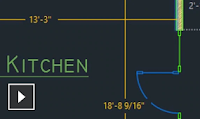



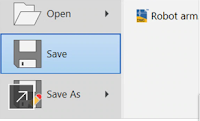













Thank you for the information auto cad services in India
ReplyDeleteVery Good thanks for sharing
ReplyDeleteAutocad Institute in Delhi
Best Autocad course in Delhi
Thank you for sharing very informative and creative contents.This content is very useful best way to extent the knowlrdge of Autocad
ReplyDeleteThanks for sharing this post. It is very informative.
ReplyDeleteEngineers CAD Studio